Posts tagged ‘admin’
Don’t Ask, Don’t Tell, Radio Website Traffic
There seems to be a common practice not to mention radio station web site traffic. Just like the military “Don’t ask, don’t tell or you are out”.
You know how it goes at the station. The GM never asks. The web admin never tells. The digital manager (the newly titled NTR person) knows but does not talk about it. The sales manager and his entire team know and they don’t talk about it. The on-air talent talks but they don’t know anything about the web.
We surveyed the top 100 radio stations and found only 6% of the listening audience visited the station’s website. We did find two stations with larger online audiences than the local broadcast.
The issue is 70% of the broadcast audience has internet. The web has a valuable place in their lives. However, less than 1 in 10 internet connected listeners visits their station’s website. How often do they need the station’s phone number?
Station administrators know the problem. Unless you can get the broadcast audience to the website … nobody cares. You cannot get the audience to the website without content.
It’s easy to point at others. They need to provide more help, the PD doesn’t care, there isn’t enough time to keep the site fresh, it is too much work to post pictures, and videos … out-of-the-question.
If you are in charge of the station website here’s what you can do:
- Keep the home page graphics fresh and current. You must change the graphic at least once-per-week. This is the minimum you should do.
- Keep content up to date. You know where to look. On-air personality pages current? Contest pages expired? Contact information still real?
- Delegate a page not the responsibility. Got a sharp promotions person that wants to be more involved? Invite them to help you. Contest pages are easy to delegate. Ask around and see who has a Facebook or MySpace page. You will be surprised.
- Invite the on-air people to email you new bio-information and a new picture. Invite the new digital manager to send you weekly updates for the home page.
- Add a few widgets to your web pages. You’ll have dynamic, interesting, engaging content. Don’t feel comfortable? Talk to someone. Call us. We can help you.
- CELLit Media provides easy to use video and picture tools. There is no start up cost and no cost to operate. These ad-funded (syndicated) program tools do the work for you.
Don’t ask, don’t tell, and eventually you will be tagged as the problem.
Video Channels
Your audience will find “Channels” helpful to locate and enjoy videos. Local administrators can define channels, their display order, and public access. Channels can call out attention to special shows, media talent, station topics, and contests. Media can be displayed on as many channels as you choose.
Special Channels can be designed as not for public postings. This helps contests where “Finalist” are selected for special evaluation OR for “About Us” channels for media site owner content when you do not want public content posted to this channel.
Video Contests
Video and picture contests are easy with CELLit. Engage your best listeners, viewers, and readers. They can participate with their PC, by email, or cell phone. We have ADMIN tools to help you manage the audience’s participation.
- The audience can post any video or picture up to 50 MB from their PC
- Email video or pictures as attachments to YourStation@cellit.us. The subject line becomes the title. Or, forward emails from a contest email account Contest@mystation.com
- Send a picture or video from a cell phone by picture email. No extra charges.
- We capture the sender’s email, cell phone number, and other contact information so you can notify the winners.
- You can create a special CHANNEL for your contest.
- Use the #-views, rating, and comments to help select winners.
- You can select finalist. Then reset the views, ratings, tags, comments to conduct a “Finalist” leg of the contest.
Let your next contest go viral as participants tell their friends to visit, watch, and vote. Your contest audience can email-a-friend, share a link on their FaceBook or MySpace pages, or embed the contest video on their own web pages (with your logo-watermark inside the video).
Now, let the videos and pictures work for you all-year long. Search engines love multi-media content and you will enjoy new search engine directed traffic for the next year.
Show off your contests to sponsors. Get them to sponsor the next event.
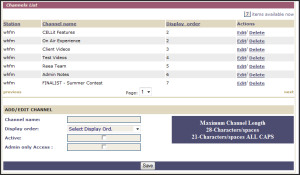

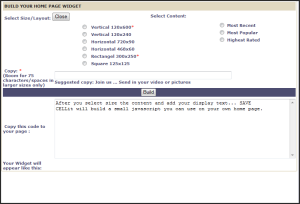
Recent Comments